While the best way to properly frame your photos is with your camera, you still have a few chances to alter a photo before you use it in your layout.
Computer editing programs such as Photoshop or iPhoto are excellent resources for editing photos. If you don't have access to these programs or are working with photos which have all ready been printed, you can also crop them with scissors or a paper cutter.
The most interesting photos have a prominent subject. In most cases, a picture taken with the subject filling the entire lens is more captivating than one with a lot of background scenery.
In this case, the close-up of the puppy is more captivating than the second photo, which includes too much background.


As you can see, cropping your photos can make a big difference.
While basic cropping is important, you can take it to the next level and heighten the appeal of your photos by being more creative.
Some quick ideas:
Divide your photo into equal parts (usually about 1" sections look best) and place them on the page, with a small gap between each section.
This technique is great for scenery pictures.

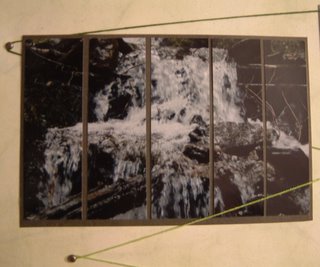
In this layout, the main photo is cropped using a similar method, but the focus is placed on the people in the corner, by leaving that section intact.

These techniques can make pictures which would normally be overlooked, stand out.
Feel free to play with your photos to see what cropping can bring to your scrapbook. You'll be happy with the results.

No comments:
Post a Comment